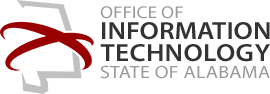Teleconference & Videoconference Access
How do I manage videoconferences via WebEx?
- Browse to https://algov.webex.com.
- If you have a meeting code, enter it there.
- If you have WebEx Moderator permissions, you can download the Cisco WebEx Meetings Desktop App, install, open the application and log in to join a meeting.
- If you do not have moderator permissions, contact OIT.
- If you do have moderator permissions, you can start WebEx from an Outlook meeting invite.
- If this option is not available, you can start a meeting from https://algov.webex.com or you can download Cisco WebEx Productivity Tools to add this feature to Outlook. Contact your IT administrator for assistance if needed.